We all have at least one golden search term or keyword we’d love to rank for—and we’ve all heard plenty of different people telling us their secret front-page-of-Google formulas. It gets a little dizzying keeping all the approaches straight.
So, I made in infographic mapping out not one, but six strategies that real-life people (including me!) have used to rank for specific keywords. This draws on advice and examples from Neil Patel, Brian Dean, Buffer, Noah Kagan, and a few others, plus a little flow-chart magic from Laura Kranz (my wife and partner at GradLime).
But this flow chart is just a high-level overview: I get down into the specific how-tos afterward.
6 strategies to rank for any search term, and how to choose the right one
Here’s the infographic: you can click to enlarge.
“Can I share that?” You bet. You can download the image here, or just grab the embed code:
Let me give you some more detail around those 6 options
I’ll overview each of these approaches, then drill down into how to choose the right one.
- Do the research and write the first article of its kind
Occasionally you’ll stumble across a search term idea and find that nobody’s tried to rank for it. There are no really satisfactory results in sight. When that happens, you have the rare opportunity to write the first piece of content on the matter. (Skip to the how-to for this.)
- Write something far better than the #1 result
This is probably what you’ll end up doing most of the time. Someone will have an adequate piece out there that gets ranked first—but it could be more thorough, more current, more visually appealing, etc. That’s where you come in and write a far better piece: you pull out the stops and write the end-all, authoritative, ultimate post on that topic. (Skip to the how-to for this.)
- Write an authoritative article from an alternative perspective
Sometimes the #1 result is really, really well done—but you don’t agree with its conclusion. Or you and the people in your niche have a different perspective on the matter. In those cases, you write the article your audience needs to read. (Skip to the how-to for this.)
Think of it this way: if #2 is all-around better, #3 is narrower.
- Write the ultimate list of awesome articles
When it’s clear that most of the space on the first results page is occupied by awesome content (some of which may be yours), it’s time to go broader. Make the ultimate list of ultimate articles, giving people a detailed look at what’s out there. (Skip to the how-to for this.)
You’re doing the work of pulling all the awesome content together, trimming the overlap, and saving the people searching for the term the time it takes to research all the awesome articles out there.
- Try a new format
Don’t rewrite already-amazing articles. Instead, find ways to add value by presenting them in new formats. Put the high-ranking awesome content into an infographic, make a video walkthrough, host a webinar—add value by putting that awesome content into a different format. (Skip to the how-to for this.)
- Outsource it
If you know you want to rank for a keyword and you don’t have time to create an original article, find a top-notch copywriter and/or designer to create it for you. (Skip to the how-to for this.)
Great. Now, how does this work?
We can look at pretty flow charts and lists like this all we want, but we can pull this information off a lot better if we understand the rationale behind these steps. So now we’re going to work through this infographic step-by-step.
Step 1: Determine the search term you want to rank for
We all have at least one golden search term nagging at us. Take a minute to think about a particular keyword you’ve been wishing you could rank for. You’ll want to keep it in mind as we walk through this together.
Sanity check: It helps to make sure people are actually searching for that word. I mean, I’d love to rank for “ginger entrepreneur” or “Dr. Pepper latte,” but I’m probably the only one who ever Googles stuff like that.
To see if anyone’s searching for your golden keyword, jump into Google Adwords’ Keyword Planner (or one of these alternatives) to see just how often people are Googling that term. In my spare time I run a Bible literacy blog, and before I wrote my piece, “The 5 shortest books of the Bible, in order,” I looked up the search volume with this tool. Here’s what Google says:
(Granted, the graph covered an earlier time span back when I wrote that article.)
If you’re trying to gain traffic in a really small market, or if you’re trying to create a new market, this isn’t going to be as helpful. There won’t be a lot of search data surrounding something that doesn’t exist yet, or something that only 100 people in the world will ever be interested in.
Not sure which search term to target?
There’s always the FAQ trick. Think of a question your customers keep asking you. We usually have that one question that we’re really tired of answering over and over. It might be as simple as, “How much does your product cost?” (This was a real money-making question to answer for Marcus Sheridan at the Social Media Examiner, by the way).
So, you have your target search term in mind? Great! Let’s go to step 2.
Step 2: Google that search term (in an incognito window!)
The next step is to see just what content Google serves up when someone searches for that term. But don’t make this rookie mistake: don’t just open a new tab and Google this term.
Instead, Google that term while you’re in incognito mode or private browsing. If you’re already in Chrome, just hit Ctrl+⇧ Shift+N for Windows or ⌘+⇧ Shift+N for Mac. (Not in Chrome? Use one of these methods. Also, you should try Chrome.)
Why the hassle? Because the InCognito mode strips out some results based on your Google account. You want a more objective view of results than that. Right?
And now that we have those results, it’s time to evaluate them.
Step 3: Evaluate the search results
This one’s not so straightforward, but it’s the most important step in this process. If you’re going to have a page 1 result, you need to know what you’re up against. Once we get a good view of the frontier, we’ll know where to stake our claim, so to speak.
The first thing you need to do is open up all the organic results on the first page. Don’t worry about the ads (that’s another post).
I normally just open all the results in new tabs, but you can do this part however you like.
Now we evaluate each one. This is where things get a little subjective. There are plenty of metrics you can use to evaluate a page’s quality: grade level, word count, images, social shares, etc. (I wrote another post entirely on this topic, and even made a template you can use to evaluate pages the way I do.)
But really this all comes down to one question: Are any of them satisfactory?
Or, is there at least one article that would satisfy someone searching for that term?
Sometimes the answer is a clear “No.” But you’re more likely to find at least one result that would satisfy the person Googling the search term in question. Once you’ve looked them all over, you’re ready to choose one of these 6 specific strategies.
Step 4: Pick a strategy
1. Do the research and write the first article of its kind
When there’s nothing satisfactory on page 1, you have a rare opportunity.
You can be the first person to write the article that answers the question the searcher has in mind. There’s no real competition: the only question is, “Who will write it?”
If you’re already an expert (or THE expert) on the subject, then the answer is, “You!”
But I find that often I’m not the one with all the necessary information I’d need to write a very helpful article. That’s when I have to ask myself, “Is it worth my time to research this material and write the article the world needs?”
If it is worth your time to do the research (heads-up: it could take 20+ hours), then you’re still the one who should be pulling this off.
And while we’re on the topic of research …
Do it well, and let it show.
Because if this really is a search term you want to rank for, odds are someone else will want to rank for it, too. They might even be writing that article now. So you need to make yours top-notch:
- Pull in screenshots that demonstrate what you’re talking about.
- Quote experts
- Cite case studies
- Embed videos
- Use charts, graphs, and full-scale infographics to make your content more learnable
Knock it out of the park!
2. Write something far better than the #1 result
If there’s at least one piece of content that would reasonably satisfy the person searching, then we come to another question:
Is the first result absolutely awesome?
An awesome result goes beyond just satisfying the searcher: an awesome result is going to blow their mind. You’ve seen awesome articles before. They’re the articles that scroll for days, and each paragraph makes you feel smarter and smarter.
Hint: awesome content is usually long content.
Neil Patel ran one of my favorite SEO articles to date back in 2012 on how content length affects ranking and conversion. Here’s what he found:
- The top 10 results for most keywords are at least 2,000 words long.
- Longer content gets more backlinks.
- Neil’s longer content (>1,500 words) got 68.1% more tweets and 22.6% more Facebook likes than his shorter posts.
- Longer content gives you a better shot at ranking for long-tail keywords.
- Longer content converts better, too.
It’s not always the case, but long, rich, meaty content tends to win.
If you want a great example, Google “How to get backlinks.” The #1 result is Brian Dean’s post, “How to Get Backlinks with Guestographics.”
This really is an awesome post. Put it this way: I’d been building most of my blog traffic via infographics long before this post was written, but I learned a ton from reading this. Brian spells out every single step, gives thorough advice all the way, and shows how it works for him.
If the first post isn’t awesome, be the one to write it better
It totally works.
For example, remember how I was researching the “shortest book of the Bible” for my blog? The post that was getting all the traction for that search term at the time was, to be polite, severely lacking in terms of content and layout. The page went live in 2001 and hasn’t changed much since.
So, I put together a post almost twice as long. It’s more specific to the search term and delivers information in a more learnable way (the former leader’s just a list). I say “former leader” because as of today, my post is the number one article answering that question.
This approach is what Brian Dean (the guy who wrote that aforementioned awesome post on how to get backlinks) calls the “Skyscraper technique”:
Have you ever walked by a really tall building and said to yourself:
“Wow, that’s amazing! I wonder how big the 8th tallest building in the world is.”
Of course not.
It’s human nature to be attracted to the best.
And what you’re doing here is finding the tallest “skyscraper” in your space…and slapping 20 stories to the top of it.
All of a sudden YOU have the content that everyone wants to talk about (and link to).
This is the approach you’ll take more often than not. It takes a lot of research, writing, and promotion, but that’s pretty much how it is when you’re out to make the best content.
3. Write an authoritative article from an alternative perspective
Strategy #2 is a proven method. So proven, in fact, that sometimes your competitors have already used it.
It could be that you Googled that golden search term and WHAM: Eli Overbey has already written the Bible on that topic. It’s a glorious presentation of everything anyone would want to know about that thing.
Good luck topping that.
But you don’t always have to top the leading article. This is especially true if:
- You’re not competing for Eli’s readership, or
- You disagree with Eli’s conclusion
If either of those are true, then your mission changes: write an authoritative article from a different perspective.
For example, let’s say you’d really like to gain a few clients by doing inbound audits. It would be really cool to rank for “How to do an inbound audit,” right?
Well, you’re going to have a rough time, because Eli Overbey and Noah Kagan (destroyer of tacos) are the #1 result.
I’ve read that post. It’s legit. I honestly don’t know if I can write a better one.
But Eli’s inbound audits set the standard for the world. I’m really just trying to set the standard for a super, super narrow niche.
In this case, I don’t really need to have written the end-all inbound audit article. I do need to write the authoritative article on how seminaries should do inbound audits.
Bottom line: if you can’t own the whole Internet for that search term, focus on owning it for your own niche.
4. Write the ultimate list of awesome articles
It’s not too common to get a page full of amazing material. But you’ll know it when you do. To see my favorite example, Google search the phrase, “Ideal length of a blog post.” You’ll get this:
Neil Patel and Kevan Lee (and the Buffer bloggers in general) make terrific content. In this case, there’s plenty of fantastic stuff for people to find when they’re searching for the ideal length of a blog post.
You might run into this situation, too. When that happens …
Write the ultimate list of awesome results
You don’t have to write the deepest piece. But you can write the piece that brings all those pieces together.
This is what Brian Dean calls an “Expanded List Post,” and it’s part of another strategy he uses to jump to the top of search results. You’re essentially writing the executive summary of all the awesome content out there. Here’s how it works:
- Open a new post, and make a list of all the helpful pieces of content.
- Under each of those results, write a few paragraphs that tell:
- The big takeaways or high-level steps
- Why you included it in your master list
- How it differs from the other list items
- If appropriate, strengths and weaknesses
- Slap a few introductory paragraphs at the beginning to set the stage.
- Write a conclusion paragraph that sums it up, gives your favorites, and asks for more potential list items in the comments.
The other post strategies we’ve talked about have been win-win posts: the readers win because you’re satisfying their curiosity with terrific content. You win because you rank for those keywords. But this strategy is win-win-win:
- Readers win because you’re doing all the legwork for them. You’re researching all the articles and giving them the survey of the best the Internet has to offer. That’s really valuable.
- The people who wrote the awesome content you sourced win. You’re sending traffic their way, and telling them their content is valuable.
- And of course you win because you rank.
This is a fun piece to put together. But the next one might be the most fun of them all …
5. Put awesome content in a new format
Sometimes there’s a lot of really well-written, thoroughly-researched blog content out there. If that’s how it is for your golden keyword, then here’s what you need to do:
Push that awesome content beyond the text.
Long-tail SEO is usually the writer’s game. (After all, longer content tends to rank better and get more backlinks.) But as you look around the blogosphere, you’ll find that very few of these awesome posts come with a short-form means of summing it all up. That’s fine for the readers who will set aside fifteen minutes to read a blog post. But what about the more visual learners? And what about the people who need to write their own TL;DR summaries and pass that awesome content on to the rest of their team?
You can give them an infographic.
Or a video, or a checklist, or anything that sums up the great content out there and presents it in a new way. Of course, give credit to the people whose hard-researched articles made your new piece possible. Then for bonus points, float that infographic (or whatever) past the people who made the great content that inspired it.
“Why rehash someone else’s work?”
Well, the point is to not just rehash someone else’s work. The point is to make their work even more valuable by making it easier for people to learn, remember, and share the material.
“Will that annoy the original authors?”
This is a fear I dealt with originally. The first time I pitched a blogger on making an infographic, I was kind of worried that he’d think, “Dude. Make your own stuff and leave my stuff alone.”
I was wrong. He was totally on board, and it turned out to be a really fun time. He liked the interest that I took in his work, and was happy to post it on his own blog.
But that’s nothing compared to the ultimate case study: Matt Ragland.
Remember that terrific post by Kevan Lee on the ideal length of everything online? My friend Matt Ragland was reading through it and realized that the content didn’t just make a great post—it had a lot of potential as an infographic.
So he spent a little time (less than two hours) sketching up this infographic and slapping it in the comments:
As you can see, this sketch racked up a good deal of comment upvotes. This one comment pulled more than 2,000 visitors to his blog in 2014. And this sketch has been shared more than 300 times across the socialsphere.
And how did Kevan feel about it? Well, both he and Buffer’s COO seem pretty happy:
Buffer’s readers loved it. Kevan loved it. Leo loved it. I asked Matt if he would do it again, and I think you can guess the answer.
That was just a comment …
Imagine what you could do with a full-length infographic or video that lives on your blog—or as a guest post on someone else’s blog?
6. Outsource it
This shouldn’t need explanation. If you can’t make any of this content, but you really should be ranking for it, then you need to find someone else to do it for you.
Step 5: Promote it!
Your epic content isn’t going to start ranking on its own. Once you have your killer, authoritative piece, it’s time to do the following:
- Decide whether to run it on your own blog or as a guest post.
- Reach out to anyone you mention positively in the article to let them know it exists.
- Send a note of thanks to those whose work inspired or informed your piece.
- Tell your email list about it.
- Tell prominent bloggers who have written similar content about it.
- Tell the major influencers in the market about it (I recommend using BuzzSumo for this).
- Spread it on social.
A few key takeaways
By this point you’ve noticed something about all these strategies for keyword ranking: each one makes a helpful contribution. After all:
- When you write the first piece, the contribution is obvious.
- When you write it better, you’re adding more helpful content to the conversation.
- When you write a different take, you’re adding a new perspective.
- When you write an Expanded List Post, you’re giving people a summary of the awesome content out there.
- When you put it into a new format, you’re making it easier to learn for others.
By the way: you can download that infographic at my site, gradlime.com. And if you run a college or grad school and you’d to talk with me about how I can help you, that’s the place to do it.
Which of these strategies is your favorite?
How about you? Which one of these do you tend to enjoy most? Which has worked for you? Or do you do something entirely different?
Download the infographic
[mc4wp_form id=”114″]
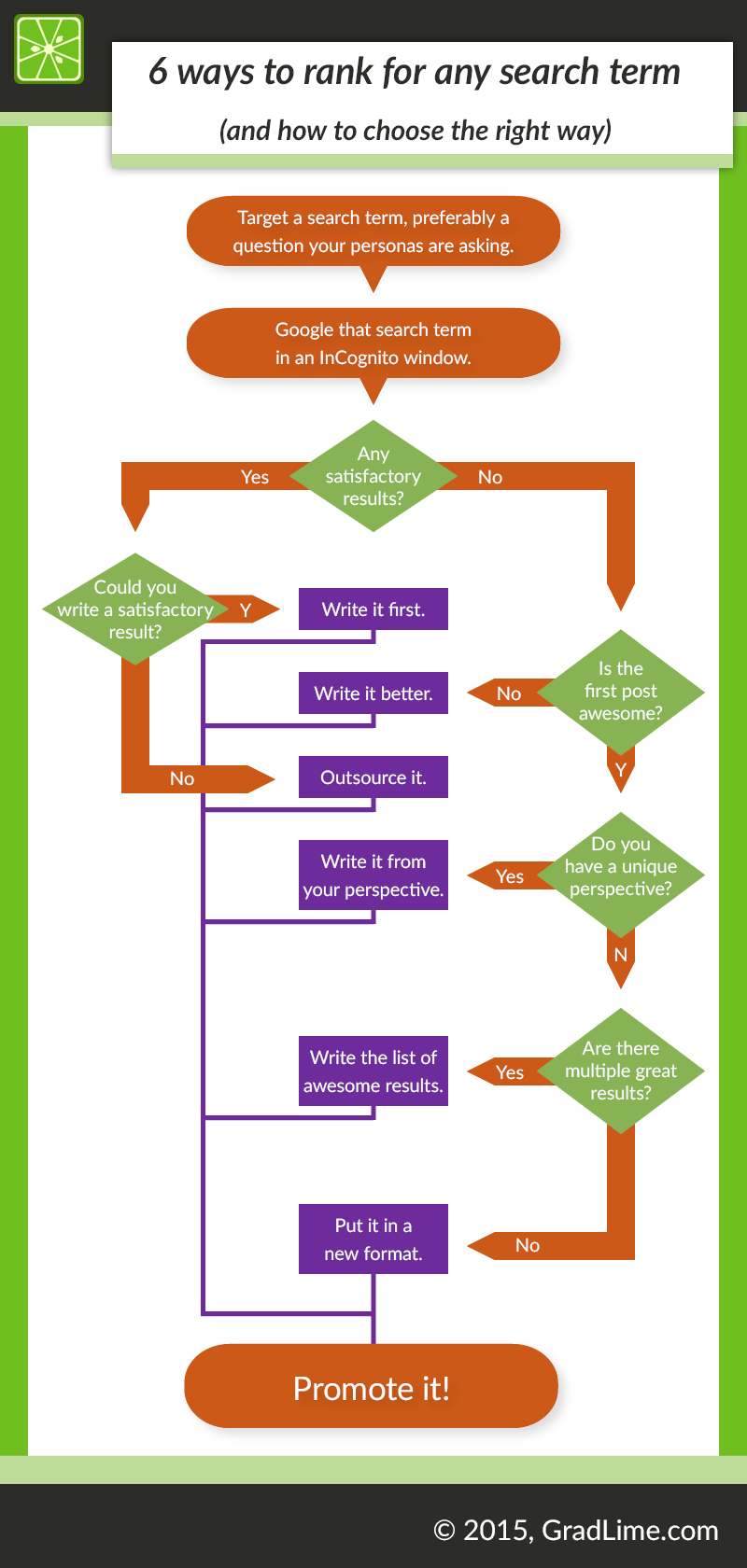
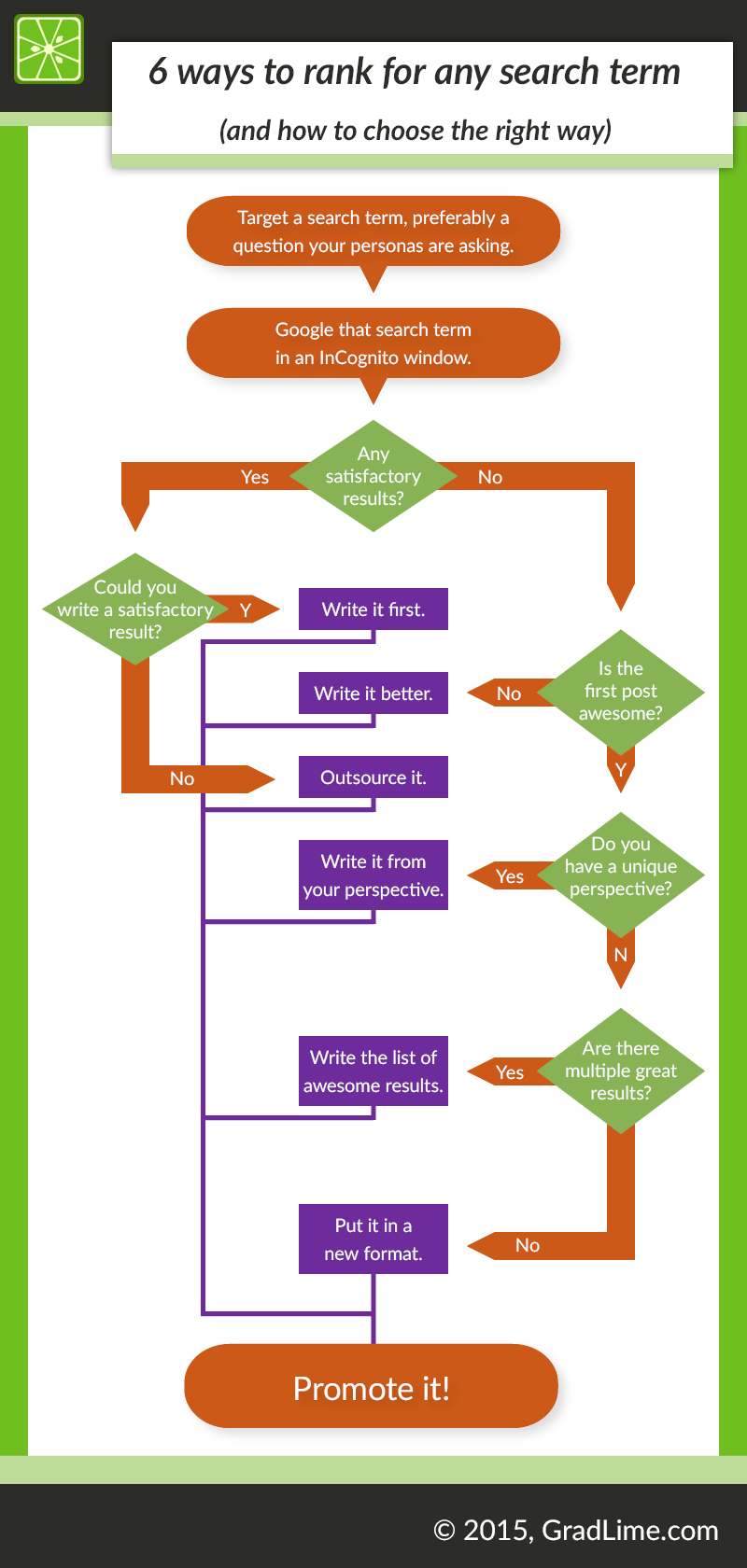
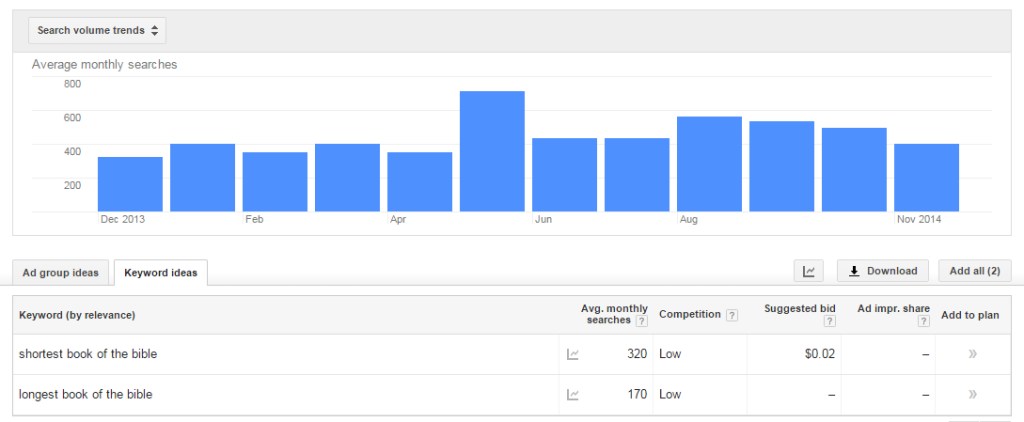
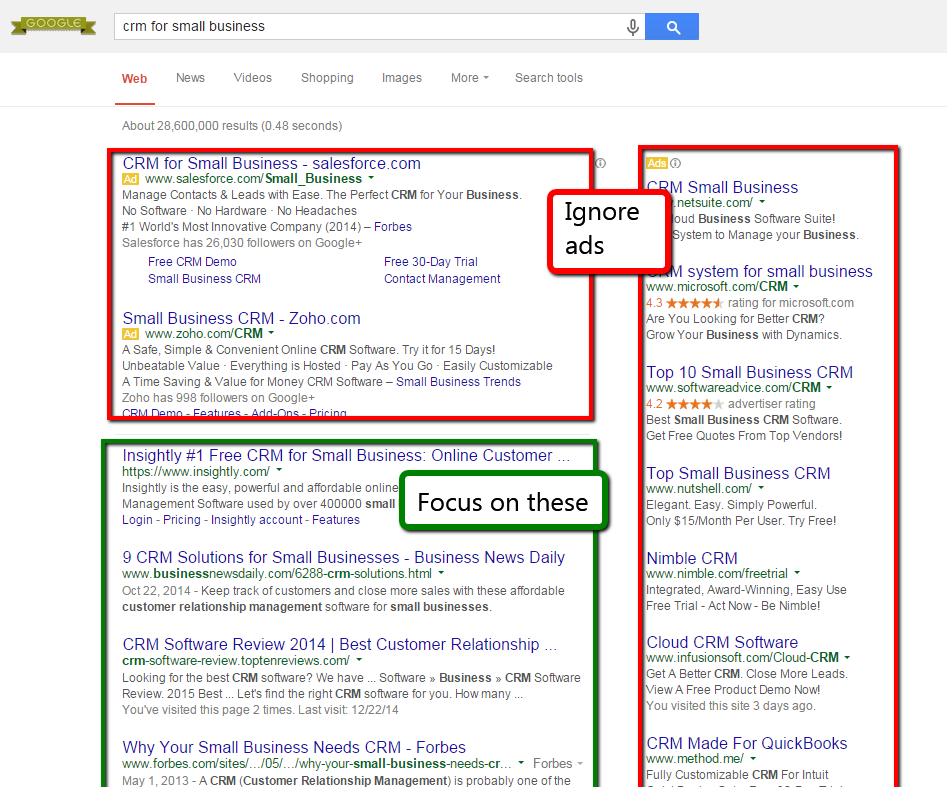
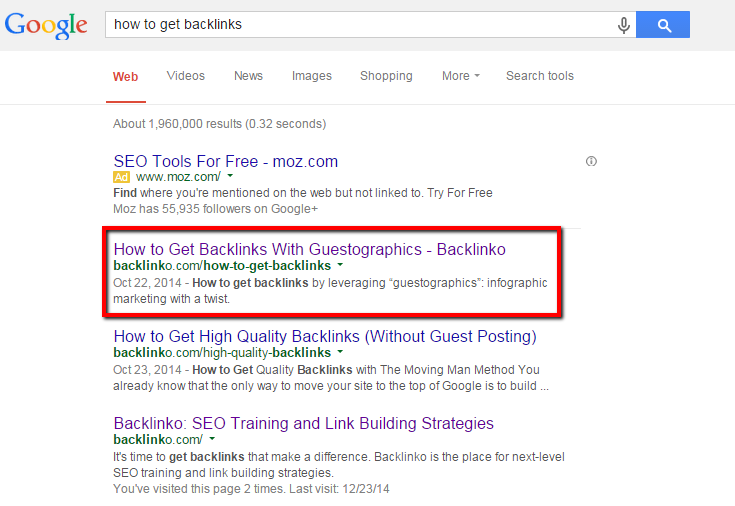
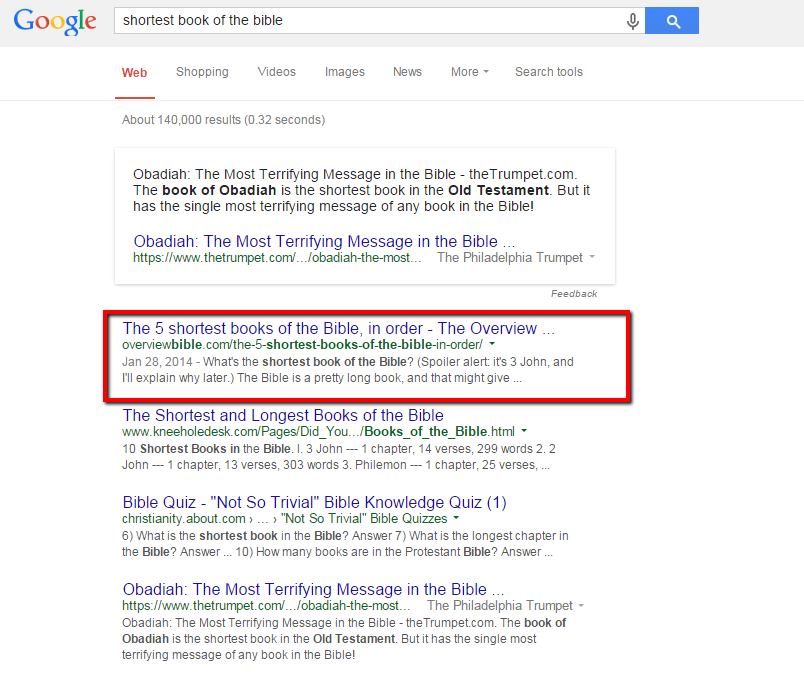
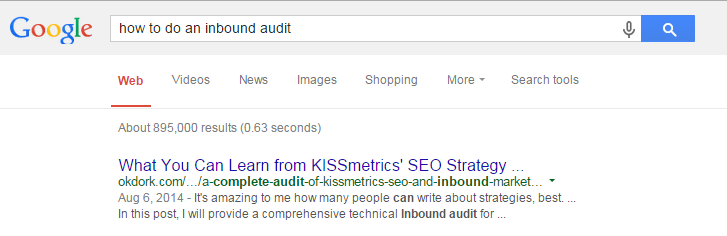
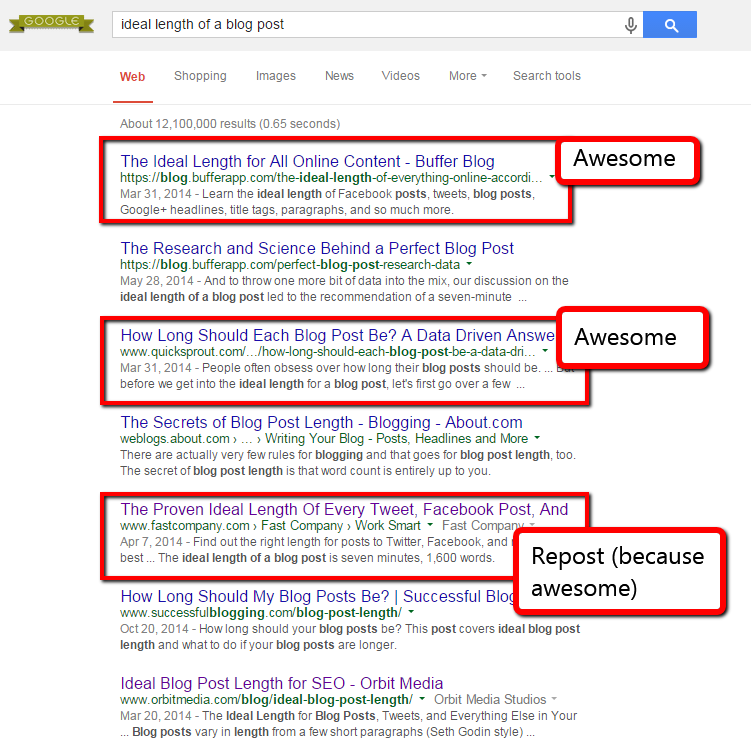
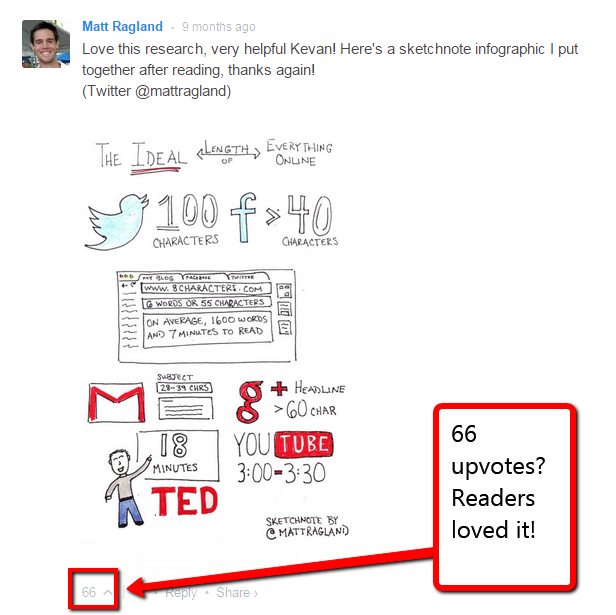
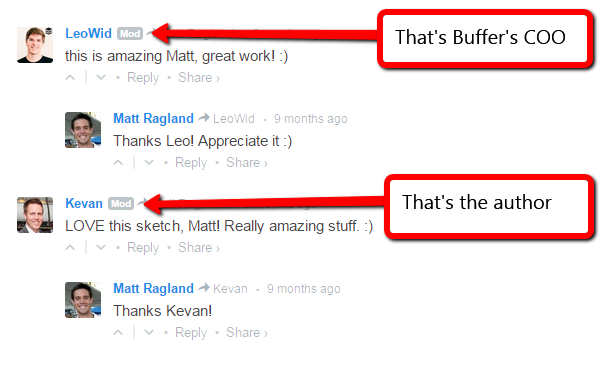
Awesome post, Jeffrey! Writing great content is all about prioritizing the target audience. If everybody is talking about the same stuff, the only way to stand out is to develop a brand-new perspective. Alternatively, simplifying the noise for your audience is another great way to start. Curating a weekly or monthly round-up of all popular content and why they went viral would make it easy for the target audience to consume it easily, saving their valuable time. As I said, it’s all about what you do that proves to be useful for them.
I believe the “Yes” and “No” on the first branch of the flowchart are flipped.